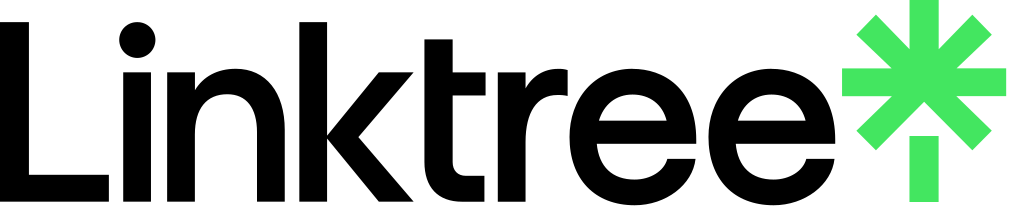How to Take Pictures for an E-Commerce Store
The eCommerce industry in Ireland has seen significant growth in recent years. In 2020, Irish consumers spent 68% more on online shopping compared to 2019, a substantial increase. Despite this, many consumers still prefer shopping in physical stores. This is largely driven by the social aspect of in-person shopping and the desire to see and touch products before purchasing.
A major reason people hesitate to shop online is the fear that the product won't match the images shown, particularly when it comes to items like shoes, clothing, and furniture, though this concern is less common for electronics and everyday goods. This uncertainty poses a challenge for eCommerce businesses looking to boost their conversion rates. One effective way to overcome this is by showcasing products with high-quality images, 360-degree views, and interior photography.
Product images play a crucial role in forming consumers' first impressions of your online store. As a result, it’s essential that the images are of excellent quality to encourage potential buyers to stay on your site and make a purchase. While hiring a professional photographer may not always be feasible for every business, it's often necessary at some point. However, for those looking to take their own product photos, we’ve put together this practical guide to help you get started. Let's explore what you need to capture great images for your online store.

How to Take Photos for Your Online Store – Equipment Guide
You don’t need expensive or excessive gear to take great product photos for your online store. In fact, you can rent equipment if needed. Here's a simple list of what you'll need to get started:
1. Camera
Modern smartphones are equipped with high-quality cameras that are ideal for product photography. Phones like the latest models from Apple, Samsung, and Huawei have cameras that work perfectly. If you have one of these, you’re good to go!
If you prefer a dedicated camera, there are plenty of affordable options. For product photography, compact cameras from brands like Sony or Panasonic, with manual mode, are highly recommended. You can find great cameras on Amazon for around 250 euros.
2. Tripod
A tripod is essential for keeping your shots steady and avoiding blurry images. It’s especially useful when experimenting with different angles. Tripods come in a variety of styles and prices, including models made specifically for smartphones or traditional cameras. A basic, reliable tripod can be found for as little as 20 euros.
3. White or Colourful Background
A white background is the standard for product photography as it allows the focus to remain on the product itself, eliminating distractions. It also saves you time in post-processing since you won't need to remove the background. You can find affordable photo backgrounds for under 10 euros on Amazon.
4. Photo Lighting
Good lighting is crucial for high-quality product photos. Permanent lighting is preferable to flash since the latter can create unwanted shadows that require extra editing. When shooting, make sure to turn off room lights for better control over your setup. You can purchase portable lighting kits for as little as 30 euros on Amazon.
5. Photographic Umbrellas or Reflectors
Photographic umbrellas and reflectors are tools designed to control and direct light onto your subject, helping to eliminate shadows and create even lighting. For example, an 84cm photography umbrella kit, which includes a 2m light stand and flash strobe, typically costs around 25 euros.
6. Photo Tent
For smaller products, a photo tent is a great option to achieve soft, even lighting. It eliminates the need for an umbrella or reflector. You can also opt for a smaller, more affordable tripod. The price of a small photo tent ranges from 10 to 50 euros.
7. Photographic Backgrounds
If you're photographing larger products, investing in a photography background is essential. White backgrounds are the most versatile, but they come in various colours. Background sets, which often include a stand, are available for 20 to 70 euros and can cover your basic needs.
8. Product Photography Kits
Searching for “product photography kits” on Amazon will yield a variety of complete sets. These kits often include many of the tools mentioned above and are priced between 70 to 200 euros.
9. Software
Adobe Lightroom and Photoshop are industry standards, available through a subscription at 11.99 euros per month. If you're looking for a free alternative, GIMP is the best option to replicate Photoshop’s capabilities without the cost.
These are the key tools you'll need for product photography. In the following sections, we’ll explore each in more detail and offer some helpful tips for photographing your products effectively.
With just these few pieces of equipment, you’ll be ready to take professional-looking photos for your online store!
Product Photography DIY: Key Tips for Beginners
Taking great product photos for your online store is crucial, and there are a few key rules to follow to ensure your images are effective and appealing to potential customers.
1. Context is Key
Place your product in the right setting. For smaller items like jewellery, toys, or electronics, a clean, white background is ideal. It keeps the focus on the product and ensures clarity.
For larger items like clothing or furniture, lifestyle photos work best. These images show the product in use or within a real-world setting, helping customers visualise how the item would fit into their lives. Whether it’s a sofa in a cozy living room or a jacket being worn, these photos help customers connect emotionally with your product.
2. Lighting is Everything
Good lighting is critical in product photography. Artificial lighting is particularly important because it gives you complete control over how your product appears. It highlights details and ensures the colours are accurate.
For products like jewellery, toys, or electronics, artificial lighting is preferred to maintain consistency. Natural light can vary too much, especially for reflective or small items. However, for larger outdoor-related products such as BBQ grills, garden furniture, or bicycles, daylight can be a great option. Just be mindful of the weather and shadows, as they can impact the photo.
If you’re photographing clothes suited for certain weather, such as raincoats, consider matching the lighting to that context—natural light during a rainy day might work well.
3. Start Simple, Learn More Later
Lighting setups can get complicated, and mastering them takes time. For beginners, it’s important to start with the basics and build up from there. With the right approach and simple, low-cost equipment, you can create effective product images that showcase your products in the best possible way.
How to Photograph a Product
When photographing your product, take as many shots as necessary to find the best angle and perspective. The goal is to highlight the product in the most appealing way for your audience. If you’re working with multiple products, consider developing a system to streamline the process, making it more efficient and delivering better results.
Editing Your Photos
After capturing your images, it's important to edit them using software like Photoshop or the free alternative, Gimp. If you’re already familiar with these tools, it’s straightforward. If not, there are many free tutorials available online, particularly on YouTube. If editing isn't your strong suit, you can outsource this task, but remember that retouching is crucial. It allows you to refine the photos, improving their quality and presentation.
Optimising Product Images for E-Commerce
Before uploading your photos to your online store, they must be optimised to ensure fast loading of your website and a good user experience. Large images can slow down your website, leading to poor performance.
Photo Size
Original photos are usually much larger than needed for a website. For example, an original image might be 3032×3016 pixels, but for your site, you may only need 800×600 pixels. Resizing the image to the correct dimensions not only reduces its file size but also speeds up loading times. Ensure you maintain the aspect ratio to avoid distortion. Creating a template for resizing can save time and ensure consistency. This is especially important for responsive websites, where images must adapt to different screen sizes (mobile, tablet, desktop) without losing quality.

Image Compression
The goal of compression is to maintain good image quality while reducing the file size. Ideally, product images should be under 150KB. In Photoshop, this can be done by saving the image in the "WEB" format, which offers optimisation options. While the default settings are often at maximum quality, lowering the quality to around 60% (high quality) will significantly reduce the file size without a noticeable loss in visual quality.
Experiment with different compression settings until you find a balance between image quality and load speed. In Photoshop, you can also simulate the loading time based on internet speed to gauge performance. While image size is just one factor affecting load time, the goal is to keep the image file as small as possible while maintaining a satisfactory visual quality.
The goal is to maintain good photo quality while reducing the file size to under 150KB. You can achieve this in Adobe Photoshop by saving the image in the WEB format. This option provides various image formats and optimisation settings, which are initially set to maximum quality. However, if you lower the quality level to high (about 60% of optimal quality), you'll notice minimal differences in the image's appearance.
Experiment with different quality settings to find a satisfactory balance that ensures quick loading times for the photo. In Photoshop's optimisation window, you can simulate loading times based on your internet connection speed. Keep in mind that these are basic adjustments; the overall loading speed of a website also depends on other elements present on the page. Ultimately, the objective is to minimise the image file size while maintaining acceptable quality.
Optimise Your Images for SEO
Rename Your Images
Images often come with generic filenames like IMG18245789, which provide no context. To enhance your organic SEO, rename these images using relevant keywords related to your product or product category. For instance, if you sell watches and the image features a CASIO watch, rename it to something like “wristwatch_waterproof_model123.jpg.”
ALT Tag Settings
The ALT tag, or “alternative text,” is crucial for SEO as it describes images when they cannot be displayed or when users rely on screen readers. Always include a keyword related to your product in the ALT tag to improve search engine visibility.
For more in-depth guidance on image optimisation for SEO, check out [this link](insert link).
In Summary
High-quality images are vital for any e-commerce business. They significantly influence the perceived quality and success of your online store. Even if customers can’t physically touch your products, exceptional product photography can effectively convey their quality. Remember, first impressions matter; even if a customer doesn't make an immediate purchase, a striking image can encourage them to return to your site.
For small businesses, taking your own product photos can be a great starting point. Developing basic DIY product photography skills can be beneficial. However, as your business grows, investing in a professional product photography studio often proves to be more efficient and cost-effective. Look for studios that specialize in product, e-commerce, interior, or fashion photography. A professional studio brings expertise and technical capabilities that can complete complex photography projects more quickly than you or a freelance photographer might.
Call Us Now! 01 541 5487
Contact us today for your FREE quote!