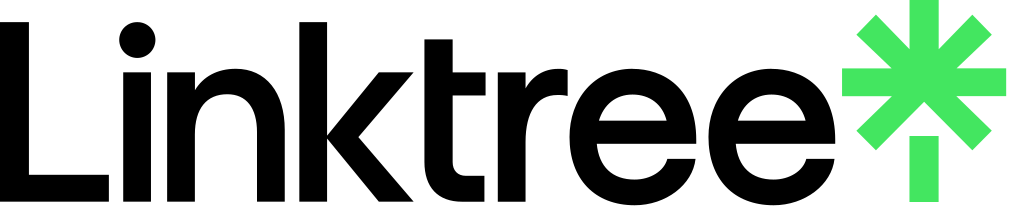Steps You Can Take To Rank Top On Google Maps
If you were searching for let's say a locksmith within your locale, you would ideally type 'locksmith near me' in Google, right? At the same time, prospective clients searching for your legal, plumbing, cleaning, etc., will behave similarly. So, making your business noticeable on Google Local Search will assist you to reel in more leads and increase overall sales.
How do you do this? Simple. Through Google Maps SEO. Your Google Maps listing is a vital advertising tool for your brand. It can assist you get seen by new clients, distinguish yourself from competitors, and generate more leads -- all at no cost. However, these advantages are only achievable if your business listing has compelling visibility. But you should note that because your company is listed in a certain locale doesn't imply that Google will necessarily rank it for searches in that locale.
Ranking top on Google Maps will reel in a huge amount of traffic that consequently enters your sales funnel. In this read, we will look at the best practices you can employ to attain top ranking, but first, let's discuss its importance.

What is SEO on Google Maps, and why is it relevant?
Google Maps SEO involves optimising the digital presence of your business for Google Maps to increase your visibility online. It entails setting up strategies that enable your company to appear in local pack Google rankings. In this context, it can be classified as a local SEO task.
SEO on Google Maps is important because it is a way for companies to attain potential visibility from the large sea of prospective customers on the Internet. A study revealed that nearly 70% of smartphone users check Google Maps to see exactly where a company is based. Studies indicate that Google Maps is the ideal navigation app of choice used by 67% of consumers. And given how consumers seldom look past the first results when searching for a certain product or service, it is essential to optimise your Google Maps listing to appear top for relevant searches. Therefore, if a company wants to drive traffic to their site, it cannot afford not to rank high on Google Maps.
Studies also indicate that these consumers land on Google Maps business from typing in a keyword search more frequently (84% of the time) compared to typing in a business name. Having said that, it's integral that your listing is top on Google Maps for potential keywords prospective clients are searching.
Another benefit of ranking top on Google Maps is that the first three Google Maps listings will also be featured in normal Google Search results. And since 46% of Google searches have local intent, appearing in that 'Local 3-Pack' can considerably increase your company's visibility.
Google Maps ranking factors
It is also called local ranking factors because it relates to both your and the searcher's location. Google's algorithm takes into account the following local ranking factors:
Relevance — does your business relate to the user's search query?
Distance — how close are you?
Prominence — how well-liked and well-known is your business?
Below, we will be looking at the steps you can take to rank top, increase more traffic and secure qualified leads through Google Maps.
1. Claim And Complete A Google Business Profile
Claiming and optimising your Google Business Profile (GBP -- previously referred to as Google My Business or GMB) is the first and most integral step to take in growing your visibility in Google Maps.
It is as simple as searching for your business on Google Maps or Google and confirming your listing if you haven't done it.
When you have listed your business name and are still logged into your GBP, you can proceed to make changes, even from straight in the search results.
Considering that it is a Google property, your GBP gives a primary sign to Google of the existence of your business -- and the information provided here is taken to be correct and the latest. Google will verify these details with those it gets on your site and in other local resources and directories.
2. Post Linked Content (Including Photos)
After verifying your GBP listing, you are halfway done.
Google awards active enterprises with stronger visibility in Google Maps, so it's crucial to put up frequent updates to your GBP. Updates may include hosted events, special offers, links to related blog posts, or business updates. Adding photos to your business listing is encouraged since visuals tend to increase viewer engagement when it comes to clicks or shares.
This will provide you with an edge to rank top on Google Maps. Also, the image recognition feature in search engines is supported by advanced technologies and will be prioritised in local search results.
3. Optimise your presence for local search
To rank high on Google Maps, you will need to make sure that your digital presence, including your site and content, is optimised for local consumers.
You can begin by doing a local SEO evaluation to know where you have to concentrate on from the content, keyword, and linking -- since these are the three main elements upon which an online presence is founded.
Your site has to be structured properly to allow Google to crawl and index your content, and what you post on your website has to be relevant and rich, intent-driven, locally-oriented keywords and logical external and internal links to the queries users are searching for.
Google awards sites that lead web users to the answers they are looking for within the shortest possible time. Sites must also have quick loading times and offer easy navigation no matter the device being used. This is especially important for local search since people often start their queries using their smartphones.
4. Use Local Business Schema
In terms of structuring content, and particularly business details, Google and other major search engines opted for an industry standard - which resulted in the formation of schema. Local Schema allows companies to encompass code around their content in order to make it easy for Google to crawl and index.
Structured data allows Google's algorithm to learn more information about your company. Local Schema can apply to social media profiles, opening hours, address, etc. When Google crawlers get to your site, they will obtain essential information easily thereby trusting your site more, which subsequently increases your ranking in Google Maps.
Make sure to review and authenticate your schema with Structured Data Testing Tool offered by Google to ensure everything is functioning properly.

5. Get More Reviews
Reviews will play a significant in your overall ranking on Google Maps and in the local 3-pack. If your business has positive reviews it will create a good impression on potential clients and will be more inclined to try it. So how do you leverage positive reviews?
Firstly, you can request your satisfied clients to post a review of their experience on Google Maps. This is among the most effective practices in local SEO. You can offer a discount, run a campaign on social media, or email your clients and enquire about their view of your business and request them to give you a rating.
You should note that reviews have their own distinct ranking factors:
Review score. At times Google even surpasses the star rating.
Review quantity. Getting numerous reviews is good.
Keywords in the review. Google will rank your reviews better when they have relevant keywords.
Taking this into consideration, you have to ensure that the reviews relating to your business are many and have relevant keywords. Make sure to request your clients to use relevant keywords relating to your company. Ask for reviews of certain products and services you are providing.
6. Pay for local search ads
Paying for local search advertising is a great way for the company to get the results it wants as will assist in luring clients. You can consider investing in pay-per-click (PPC) ads, which will pop up at the top of local business listings. If users are interested in the information they see and click further, they will be able to check out what you are offering.
7. Incorporate The Google Map On Your Website
Although it's not stated anywhere that including a Google Maps in your site will play a role when it comes to your position in Google Maps, we cannot also presume that this is the preferred format of Google. Again, Google's priority is ensuring a good user experience for its searchers, which should also be the goal of any company looking to appeal to its client base. When you embed your location on Google Maps, it signifies to Google that indeed situated where you say. Ensure that you input the same address that is in your Google Business Profile listing.
Final Word
It is essential that you rank top in Google Map as it will assist increase your site's credibility and visibility. Just follow the aforementioned steps, and you are sure to rank top of your competition and Google Maps in no time!